Get Started
make sure you download the latest Blender version and the latest Car Teleporter add-on before installation For the add-on, you need a minimum of 4GB space on your computer.
Setup Add-on
 First we need to download the Car Teleporter Add-on
First we need to download the Car Teleporter Add-on
Click "Preferences"
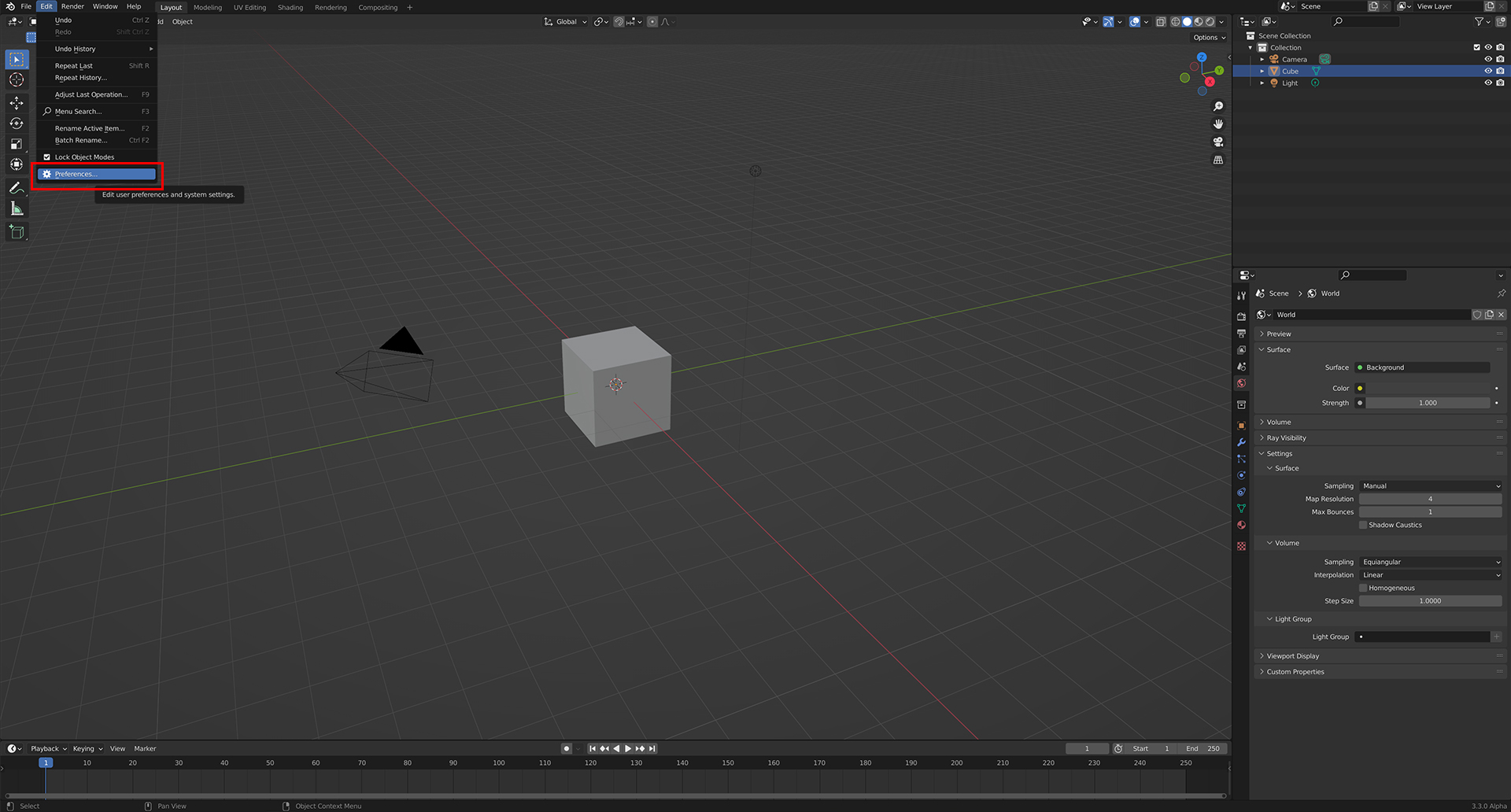 Open Blender then click "Preferences"
Open Blender then click "Preferences"
Add-ons > Install
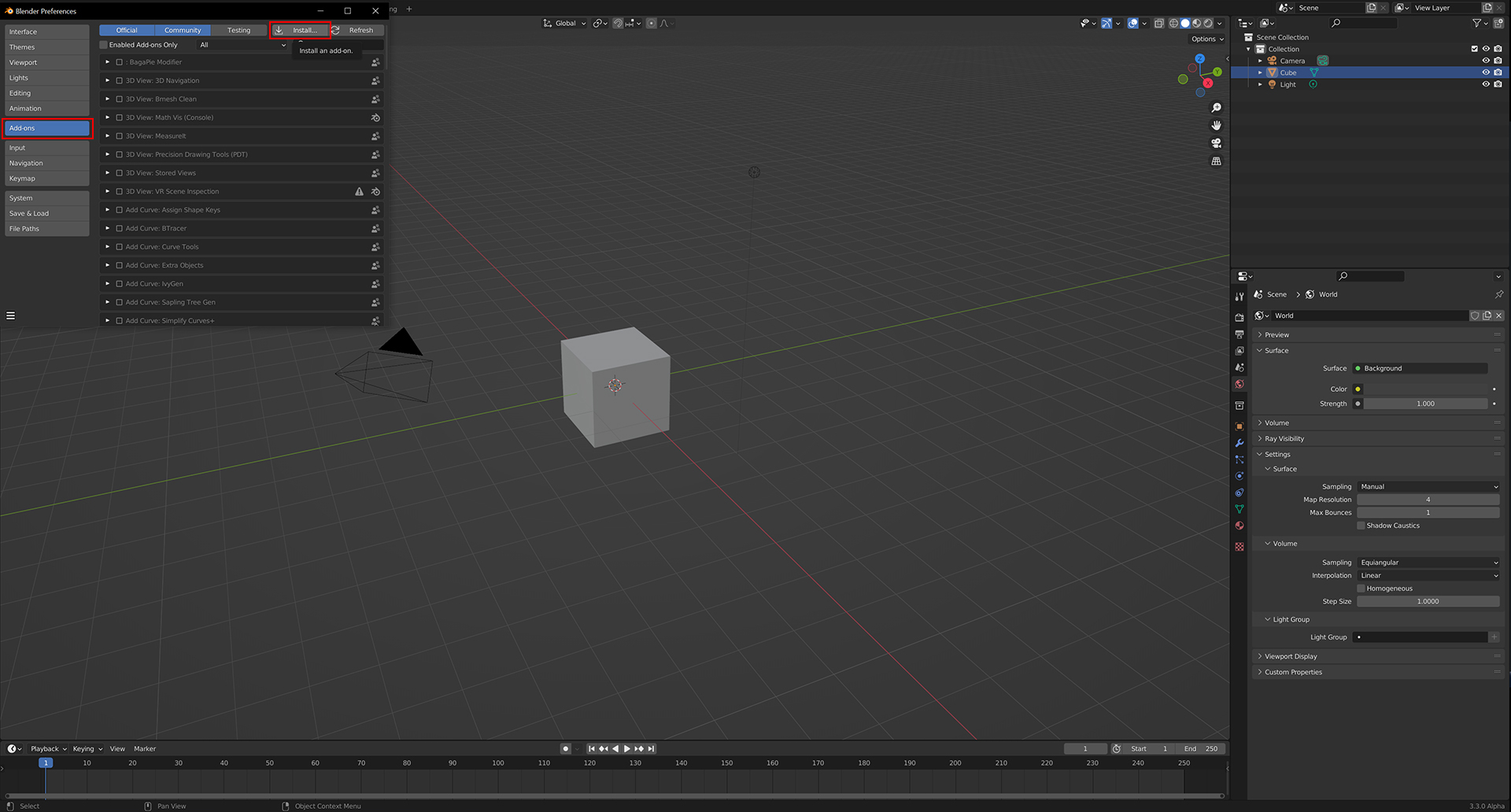 Click Add-ons > Install
Click Add-ons > Install
Select most recent version
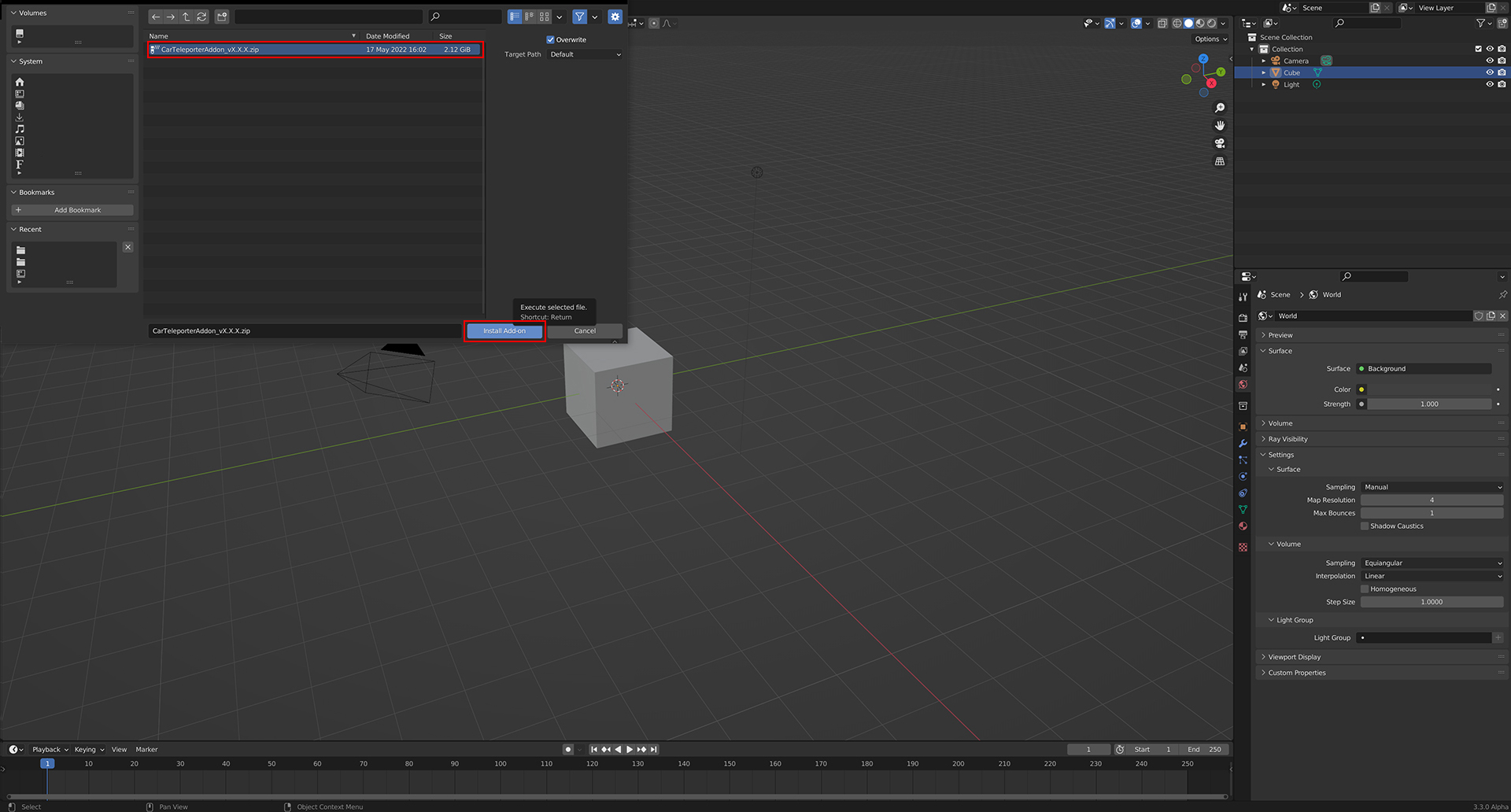 Select most recent version
Select most recent version
Open Menu
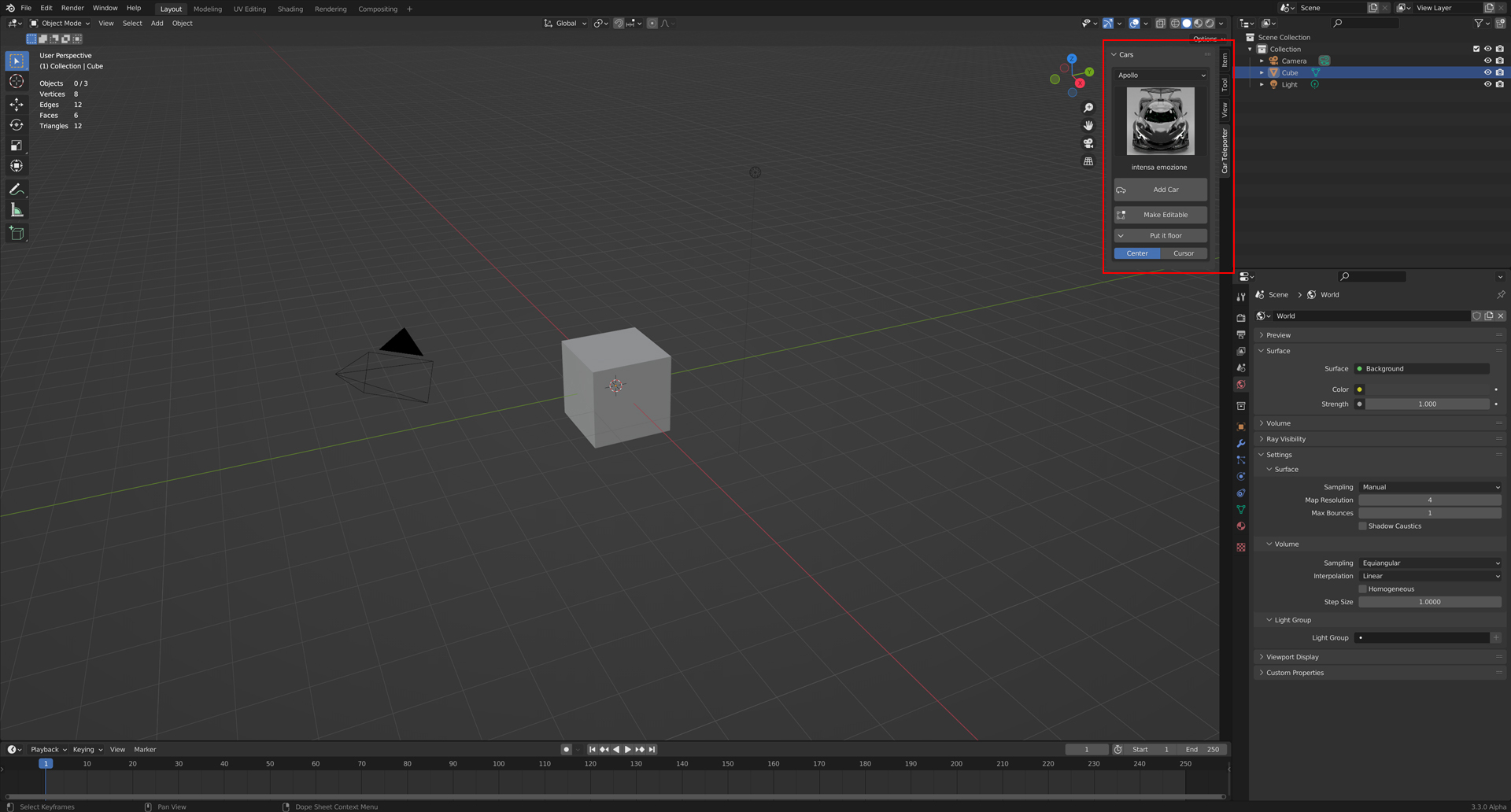 After the installation is finished, you can see the plugin in the right menu by pressing "N".
After the installation is finished, you can see the plugin in the right menu by pressing "N".